15 Apr 2020
BIM 360 Sample - Automatically set up your projects|services|users
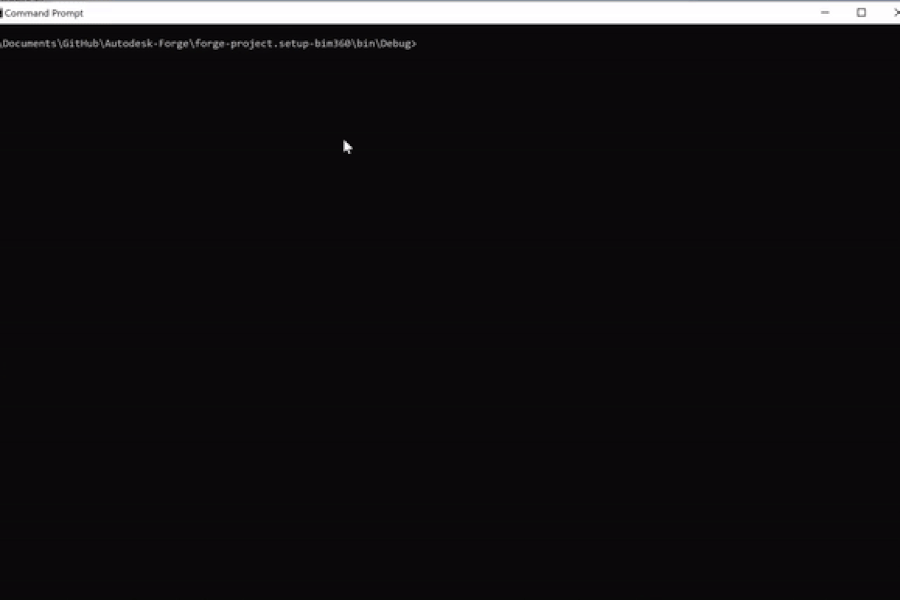
We frequently get some requests to automatically setup projects, folder structure, services and users within BIM360, this is especially helpful while a company try to migrate their hundreds of thousands projects|users to BIM360, now you have a free sample tool to work with.
This BIM 360 project setup tool sample was first created by Oliver Scharpf, who is from our Global Consulting Delivery team, great thanks to Oliver for this excellent tool.
This command line tool could be used to setup BIM 360 projects, services, users, it includes the following functionalities:
- Create projects in batch mode
- Create projects together with copying folders structure from a template project
- Activate services by adding user as admin
- Add users to project as admin or normal user
If you want to know how to use this tool and the current limitation, please check the User Guide.
If you want to play with the sample tool and check the code implementation, please check forge-bim360.project.setup.tool.
Enjoy coding with Forge & BIM360, and we will continue adding some other functionalities to this sample tool, please stay tuned:).
