2 Sep 2020
Expired Trials
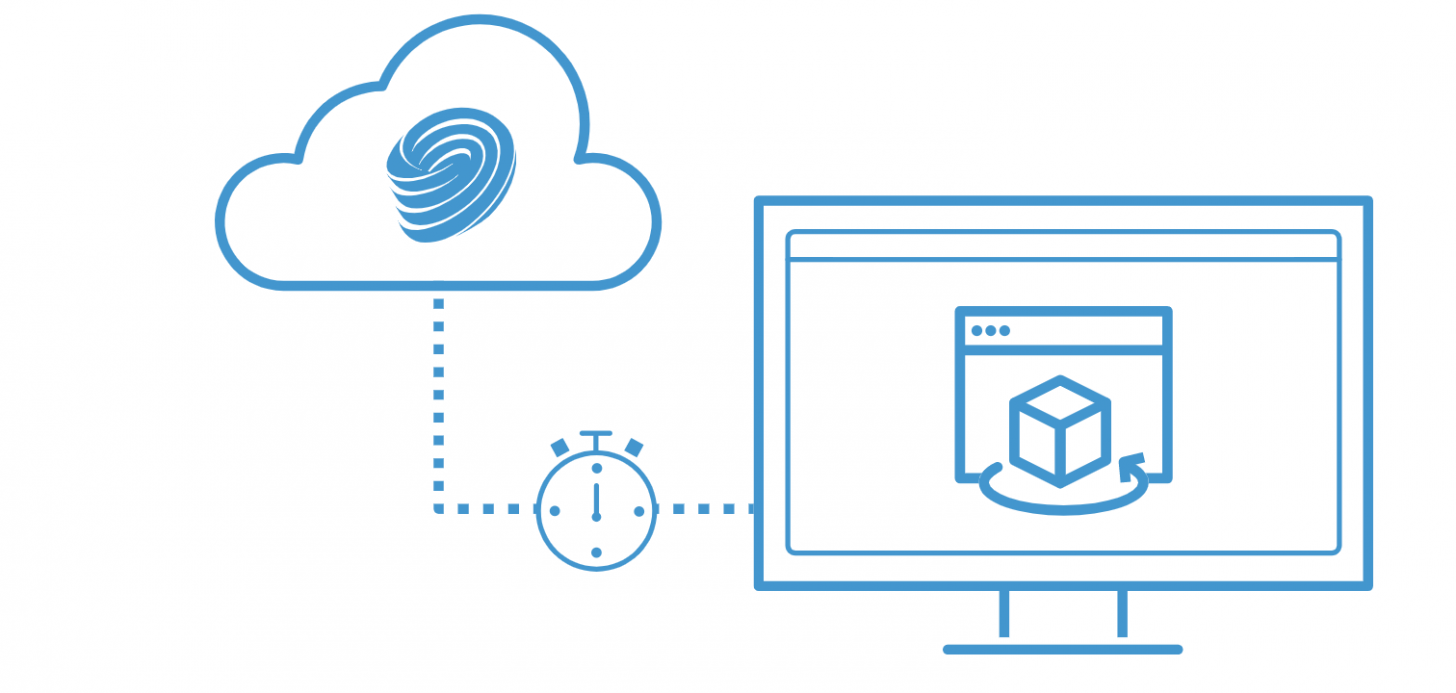
Before you start working with Forge (and having to worry about the business model), you’ll want to experiment with the API to make sure that it provides what you need. To help you with your evaluation, we provide you with a free Forge trial that lasts for either 90 days or until your 100 trial Cloud Credits are consumed (more forge pricing and Cloud Credits consumption on articles listed at the end of this post).
After the trial period of 90 days or once you have used all of your Cloud Credits, attempting to use any Forge API which consumes Cloud Credits such as Model Derivatives, Design Automation, and ReCap, will return an error for any API calls you make. As explained in this post, the API may return the "Developer Status is not Active" error if your account is disabled, but in case of an expired Trial, you will receive a 403 error with the message “You are not allowed to use this API because your Forge Trial is expired.”
As part of our change earlier this year to move Forge Trials from a duration of 1 year to 90 days, we also began sending email notifications to inform you of the progress of your trial, and started to automatically suspend expired Trial accounts. However, a small number of Trial accounts were not included because they had already exceeded their 1 year duration at that time. We are now processing those accounts in batches.
The first batch of these expired Trials will be suspended on September 14th. If your account is included in this batch, and you have set up your Forge Trial with a valid email account, then you will already have received several email notifications starting on August 31st. Please purchase a Forge subscription to ensure your access to Forge is not interrupted.
However, we do understand that sometimes the email alias linked to your Forge account may be an unmonitored email address, or even created by someone who is no longer at your company. Please check your Forge account to ensure that you have used a valid, monitored email address. If you have not, and are worried that your Trial account may be included in the September 14th batch, then please immediately email forge.orders@autodesk.com to request assistance.
We also do sometimes have to send you important information about the Forge platform. This can be information on topics such as API deprecations or changes, planned maintenance, or problems with your account. Therefore, please ensure that the email address associated with your Forge account is one that you monitor.
You can also check whether your account is affected by taking the following steps:
- Log in to your account on https://forge.autodesk.com
- Go to your Forge Account Details
- If you see an Active Trial icon followed by an expiration date, you still have time left on your Forge trial
- If you see an Expired Trial icon, it is time to active your Forge subscription
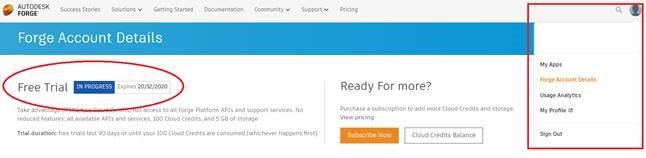
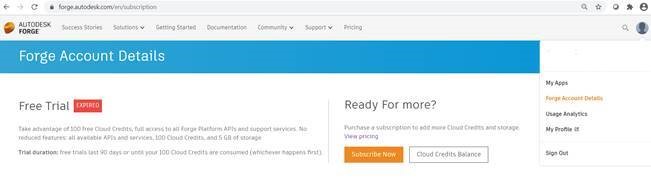
Subscriptions are annual, come with 100 Cloud Credits, and can be purchased with a credit card. You’ll be up and running in no time with complete access to your apps, Forge APIs, and all of our services. And if you aren't sure what you need, fill out this form and a sales associate will reach out to help you assess your needs.
If you are not sure which email was used or received the error message above, please reach out to technical support. Take also some time to read the first article below which explains how to activate online your Forge subscription in realtime.
Forge Pricing Explained #1 - How to Access Forge
Forge Pricing Explained #2 - Forge and Cloud Credits
Forge Pricing Explained #3 - What does each Forge API cost?
