6 Apr 2020
Folder Permission API (BIM 360) is released!
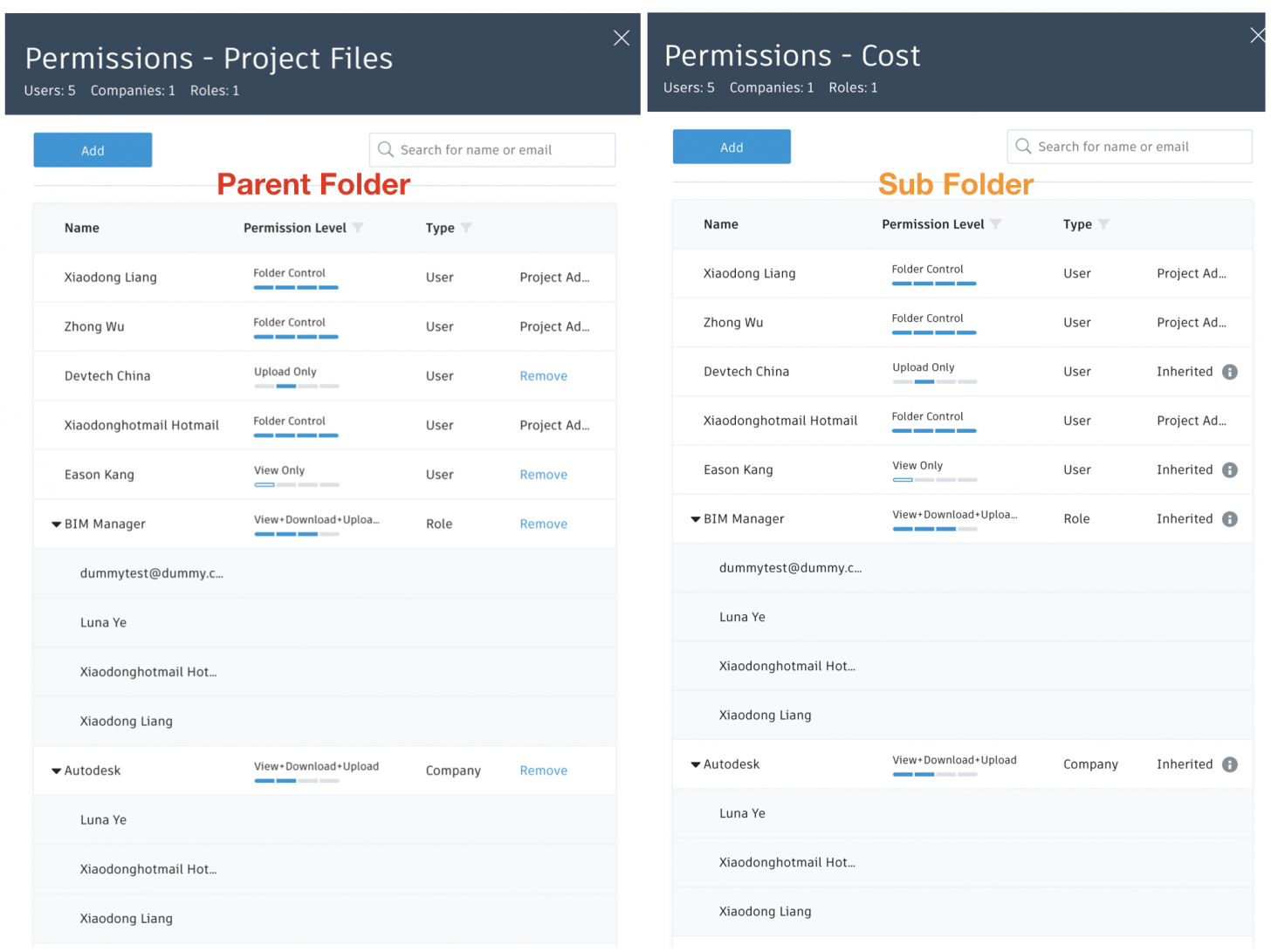
Follow @Mikako Harada Follow @Xiaodong Liang
Folder Permission API allows you to set/edit/remove user/role/company permissions in a given specific folder the same functionalities in UI. Following four(4) endpoints are available:
- Create Permissions POST projects/:project_id/folders/:folder_id/permissions:batch-create
- GET Permissions GET projects/:project_id/folders/:folder_id/permissions
- Update Permissions POST projects/:project_id/folders/:folder_id/permissions:batch-update
- Delete Permissions POST projects/:project_id/folders/:folder_id/permissions:batch-delete
You can use these endpoints to manipulate the permission of one or multiple users/roles/companies.
A couple of points to highlight:
- It is important to understand how Folder Permissions work in the BIM360 UI before you use API. Folder permissions can be a combination of multiple settings; it could be defined by inheritance from a parent folder, by a group (company/roles), and by user. For example, a user’s permission in the child folder may override the setting in a parent folder. For more information about product feature, please take a look at here.
- The follow lists six permission levels in UI and corresponding “actions” in API:
| UI | API |
| View Only | VIEW, COLLABORATE |
| View/Download | VIEW, DOWNLOAD, COLLABORATE |
| Upload Only | PUBLISH |
| View/Download+Upload | PUBLISH, VIEW, DOWNLOAD, COLLABORATE |
| View/Download+Upload+Edit | PUBLISH, VIEW, DOWNLOAD, COLLABORATE, EDIT |
| Folder Control | PUBLISH, VIEW, DOWNLOAD, COLLABORATE, EDIT, CONTROL |
- Permission API can work with Plans folder, Project Files folders and their sub folders. It cannot modify the rootFolder of a project.
- Project Admin will have full control of the folders by default.
- These APIs support 3-legged token and 2-legged with/without impersonation (x-user-id in the header).
- These APIs introduce terminology subjectId, which corresponds to the unique identifier for user/role/company used in BIM 360 Admin API.
The tutorial Retrieve a User’s Folder Permissions demonstrates how to get complete permissions of a user in one folder. It uses GET projects/users/:id endpoint to get the association role/companies with this user.
The tutorial Update a User's Folder Permissions demonstrates a few scenarios how to update with desired permission for a user.
As always, if you have any questions, feel free to contact us through our normal Forge support channel.





