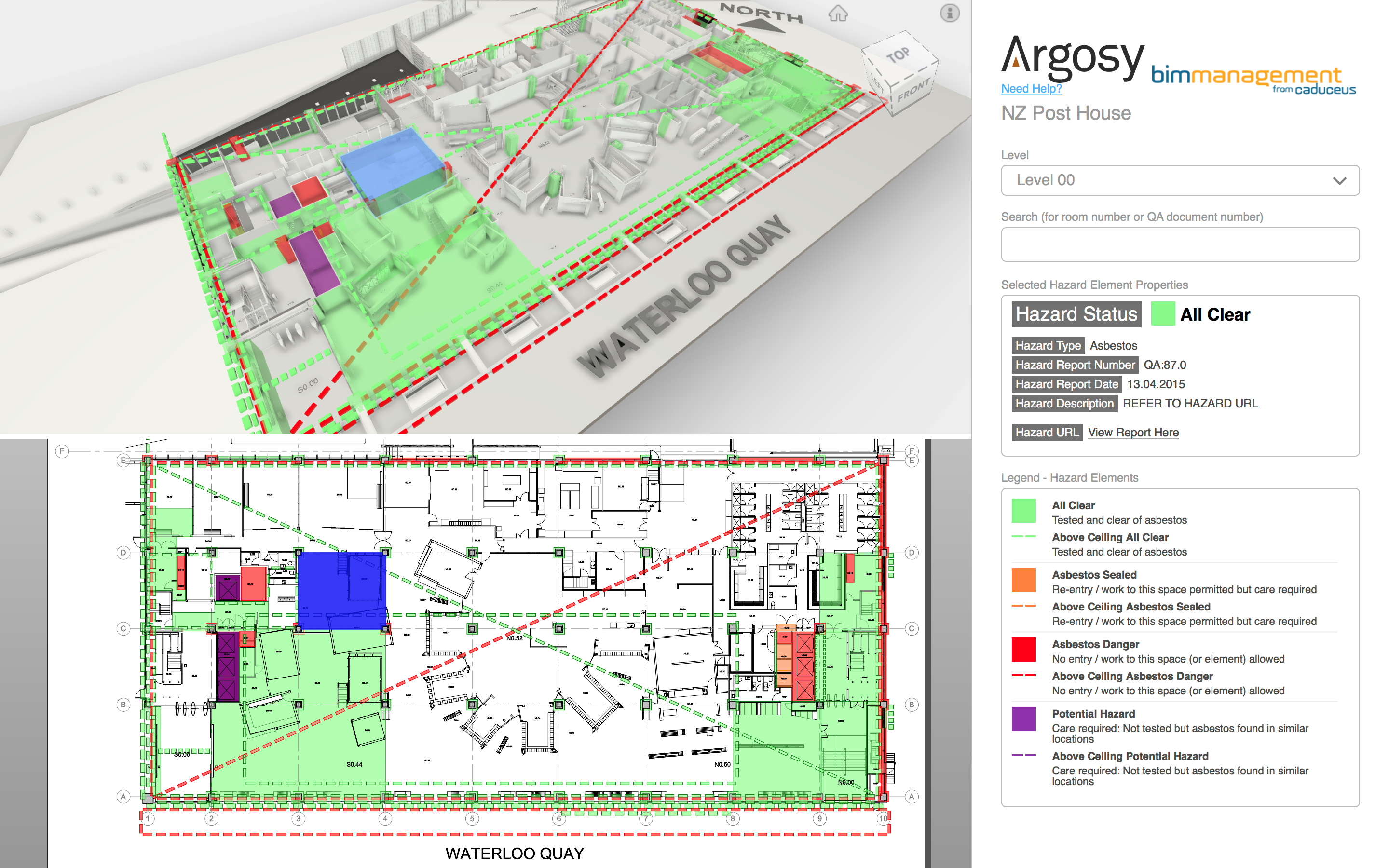6 Aug 2018
Using Forge for Building Safety Risk Management

We've just added Caduceus Systems Limited to our Forge Customer Stories section. They started building with Forge way back when it was still known as the View & Data API. Their application is a great example of one of the more popular uses for the Forge Viewer - creating a 'dashboard' by overlaying data on a model. This adds a huge amount of value by allowing the dashboard user to better contextualize the data - by seeing where in the model that data relates.
In Caduceus's case, they have created a dashboard to allow a building owner to document the progress of retrofitting a building to remove asbestos risks. The model is a Revit model, on which they mark the risk status of volumes in the building - for example, whether asbestos has been removed, sealed in place, etc. For this application they have chosen to use custom Revit families to mark room volumes, but the same effect could have been achieved by using the three.js API to add custom graphics to the Viewer scene.
Other helpful dashboard features include:
- Linked 2D and 3D models - clicking on an area in the 2D sheet automatically focuses the 3D model on the corresponding volume (and vice-versa).
- Level isolation - review the building floor-by-floor by showing/hiding building geometry.
- Live database link - Project documentation is linked to the model. Clicking on a document in the database view automatically highlights the area/volume in the model to which the document relates. Similarly, clicking on an area or volume displays all the documentation for that area.
- Customized Viewer UI - Interaction with the Viewer has been simplified by programmatically removing all toolbars and buttons that aren't required for navigating the dashboard.