12 Sep 2019
Using Implicit Grant for 3-legged authentication
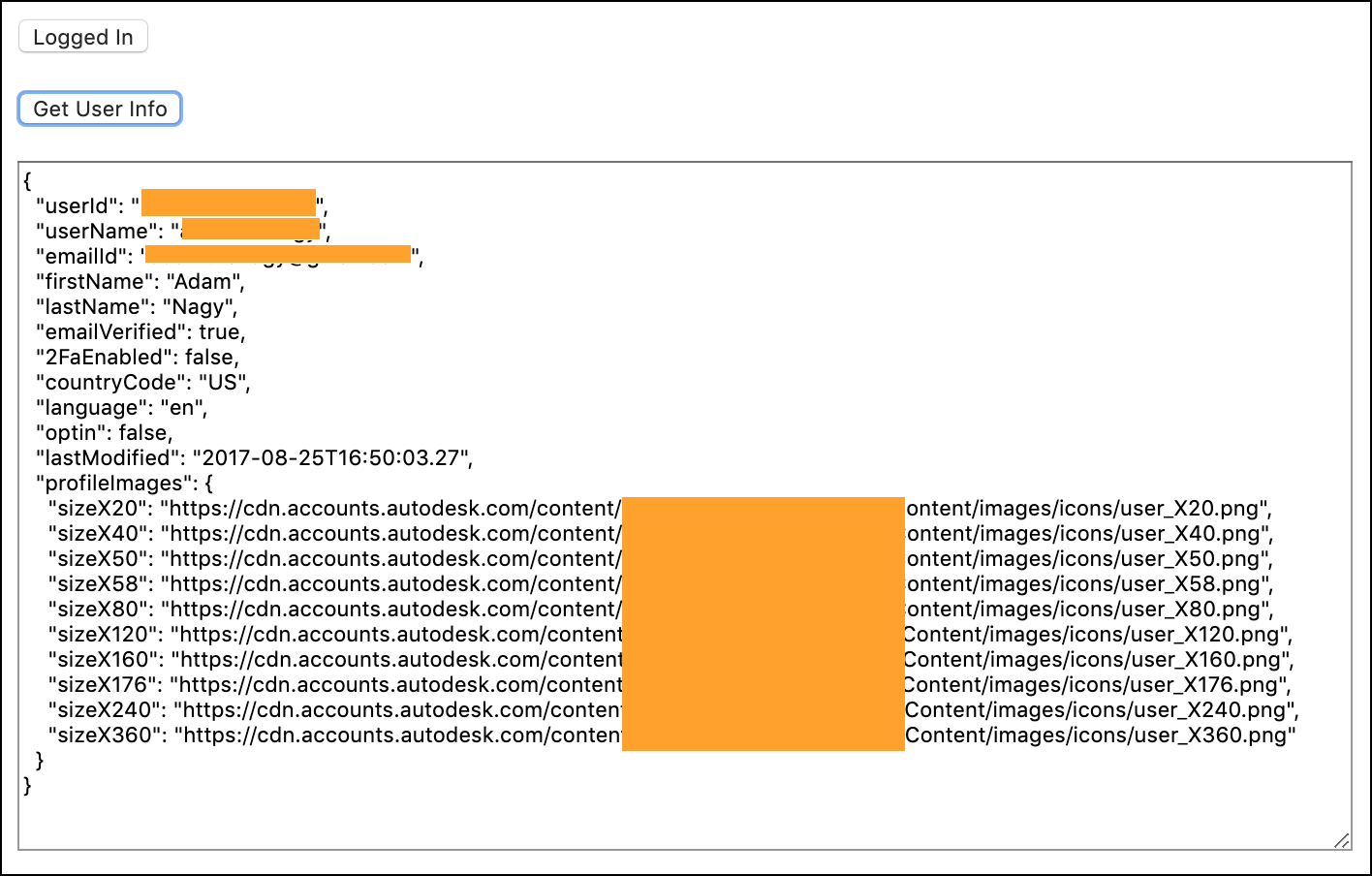
Sometimes you just want your website to be hosted on a webserver that you do not have direct access to, i.e. you cannot add your own server-side code to help with 3-legged authentication: https://forge.autodesk.com/en/docs/oauth/v2/tutorials/get-3-legged-token/
We have a sample on 3-legged authentication using implicit grant here, but I thought it could be nice to have a full sample that consists of a single html page and also calls other API's - in this case just the users/@me endpoint to get info about the user. See the result in the above picture
index.html:
<html>
<head>
<title>3-legged implicit grant test</title>
</head>
<body onload="MyStuff.onLoad()">
<script>
var MyStuff = {
"access_token": "",
"LogIn": ["Log In", "Logged In"],
"onLoad": function () {
console.log("onLoad")
var url = new URL(window.location.href.replace('#', '?'))
var query_string = url.search
var search_params = new URLSearchParams(query_string)
MyStuff.access_token = search_params.get('access_token')
let logInButton = document.getElementById("LogIn")
logInButton.innerText = (MyStuff.access_token) ? MyStuff.LogIn[1] : MyStuff.LogIn[0]
console.log(MyStuff.access_token)
},
"getUserInfo": function () {
console.log("getUserInfo")
if (MyStuff.access_token === "")
return
fetch('https://developer.api.autodesk.com/userprofile/v1/users/@me', {
headers: {
'Authorization': `Bearer ${MyStuff.access_token}`
}
})
.then(res => res.text())
.then(data => {
let json = JSON.parse(data)
let pretty = JSON.stringify(json, null, 2)
MyStuff.showInfo(pretty)
console.log(data)
})
},
"logIn": function () {
console.log("logIn")
let clientId = "<your app's client id>"
let scopes = "data:read+bucket:read"
let redirectUri = encodeURI("http://localhost:5500")
window.open(`https://developer.api.autodesk.com/authentication/v1/authorize` +
`?response_type=token&client_id=${clientId}&redirect_uri=${redirectUri}&scope=${scopes}`, "_self")
},
"showInfo": function (text) {
let logInButton = document.getElementById("Info")
logInButton.value = text
}
}
</script>
<button id="LogIn" onclick="MyStuff.logIn()">Log In</button>
<br /><br />
<button id="GetUserInfo" onclick="MyStuff.getUserInfo()">Get User Info</button>
<br /><br />
<textarea id="Info"></textarea>
</body>
</html>
In order to test the code, you have to start a server to serve your page. If you are using VS Code then you can simply use the Live Server plugin for it

I'm sure other development environments have similar options.
