Ready to Get Started?
Try Autodesk Platform Services for free by setting up an account and free trial. Explore the resources to learn about the solutions you can build using design and engineering data.
Autodesk Forge is now Autodesk Platform Services
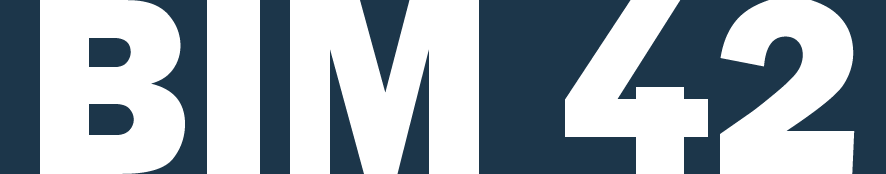
Civil engineer, building designer, and BIM manager by day, Simon Moreau started BIM 42 in 2012 as a blog where he could explore and share his thoughts on BIM (Building Information Modeling) in the architecture, engineering, and construction (AEC) industry. Thoughts developed into concepts and soon Moreau began creating plug-ins and applications both for companies as well as for general use through outlets such as Autodesk App Exchange. In 2017, Moreau’s explorations led him into the world of web-based BIM solutions. He developed his most successful software so far: the Forge-powered plug-in, RVT To IFC.
As Moreau’s career evolved, his technical needs—and the types of applications he was developing—changed too. One problem he was consistently facing was the time it took to convert Revit® models to the IFC (Industry Foundation Classes) format. Converting the files was a heavy task and demanded that he interrupt his Revit session. Not only was project time lost waiting for the conversion, but the interruption left him unable to work in Revit during that wait. Moreau first considered using a computer solely to run file conversions through Revit. But that would require a separate, dedicated computer, plus a Revit license. Finally, Moreau decided to shift the file conversions into the cloud to free up hardware and software, and speed the process.
Moreau has spent his career working mainly with Autodesk software, and has designed the majority of his software solutions to work with Autodesk products. When he started to explore Forge’s cloud-based APIs, he was immediately impressed with the Forge Viewer as a means to view 3D models in web-based browsers accessible across mobile devices without extra software. As he grew more familiar with the flexibility and power of the Forge APIs, Moreau realized he could solve his longstanding file-conversion problem through the Forge platform—uploading Revit models into the cloud where he could convert and then download those models in IFC.
RVT To IFC evolved from a two-part process. While first tinkering with the idea, Moreau used the Forge Model Derivative API to directly upload and convert the Revit files into IFC. He made the code freely available on BIM 42, powering it with the free Tier of his Autodesk Forge account. His code was met with enthusiasm, and it quickly became clear that his free Tier wouldn’t support demand.
Encouraged by the response, Moreau developed his own plug-in—RVT To IFC—this time using the Forge Design Automation API to run the plug-in online, which then converts uploaded Revit files in the cloud, exporting them in IFC format. Moreau also uses the Forge Data Management API for the upload/conversion/export process. Users now have much faster conversion rates, and no longer have to interrupt their Revit workflows. The Revit and IFC files are only stored for the time of conversion, and are deleted afterwards.
In addition, Moreau realized that many RVT To IFC users do not have Revit licenses; often they simply are looking for quick conversions without the need for extra software and training. Moreau’s Forge-powered application enables these users to gain access to Revit functionality and obtain an easy, cost-efficient solution to their conversion demands, without the hefty additional cost.
Forge highlights include the following:
“Forge has opened a world of possibilities to bring the power of Revit to the web.”—Simon Moreau, Founder and App Developer, BIM 42
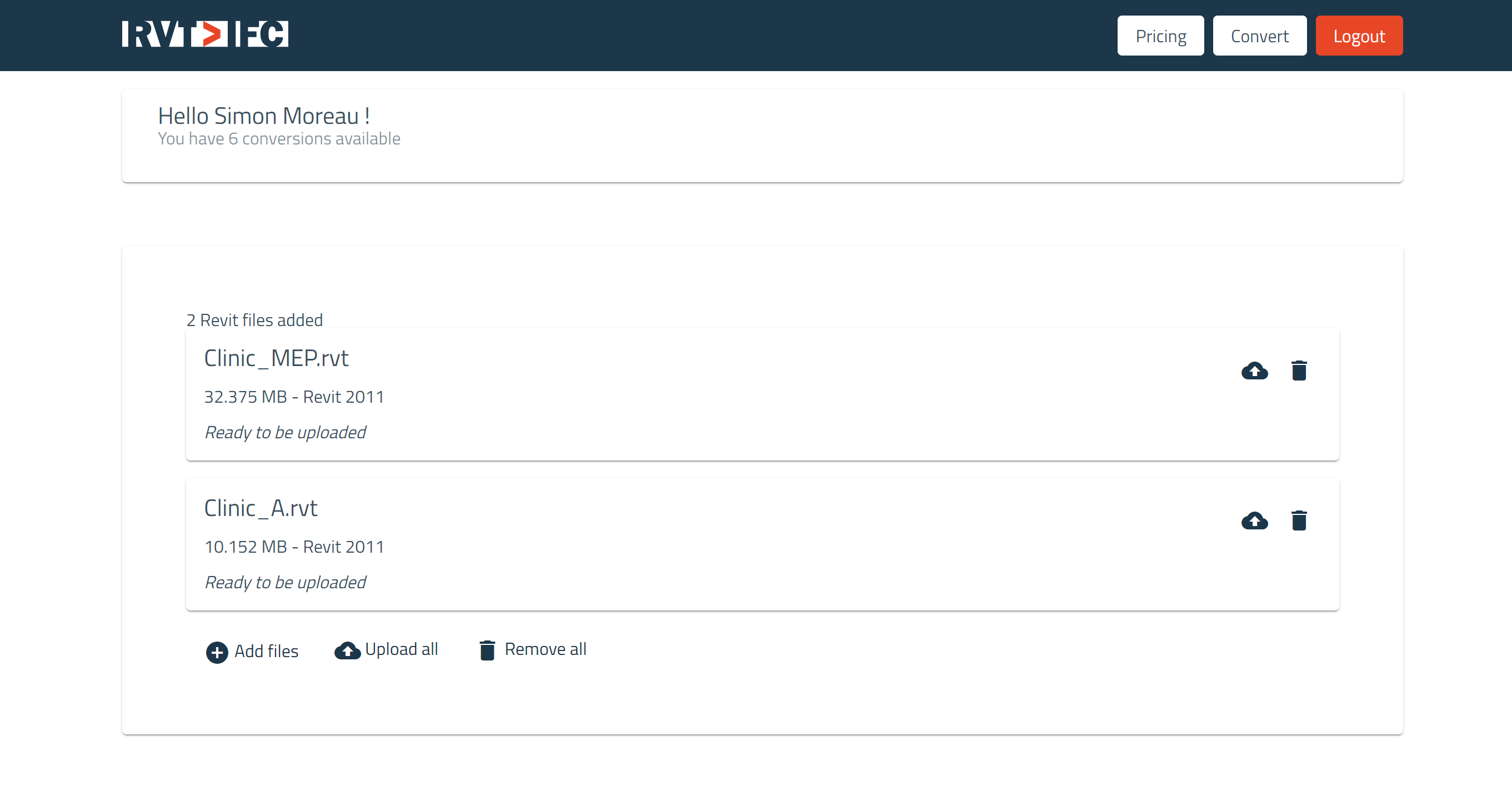
May we collect and use your data?
Learn more about the Third Party Services we use and our Privacy Statement.May we collect and use your data to tailor your experience?
Explore the benefits of a customized experience by managing your privacy settings for this site or visit our Privacy Statement to learn more about your options.