24 Nov 2020
Pass custom command-line arguments from WorkItem
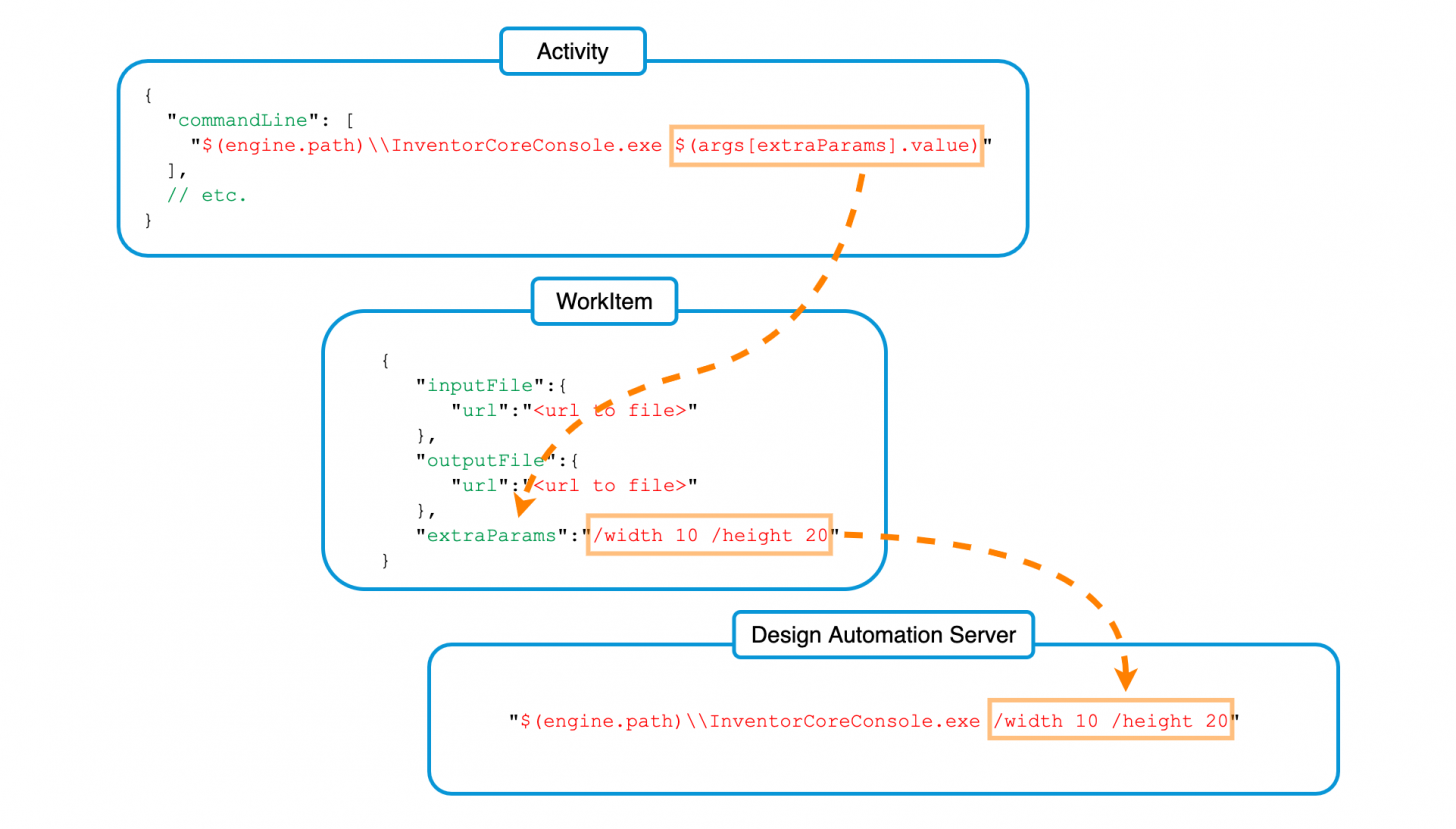
You can only set the commandLine in the Activity, so how could you add job-specific arguments to it when starting the WorkItem?
Many people simply place all information needed to drive the model configuration in a json file and pass that to the WorkItem - just like in the LearnForge tutorial.
However, you could pass additional information through the command line as well.
You're probably familiar with the 3 HTTP verbs that are used for the input/output arguments: GET, POST, PUT
But READ is also available, and that's what we are going to use here.
Note: READ is not an official HTTP verb but an extra one available in Design Automation.
There is a video showing this solution listed in this blog post, named "Design Automation for Inventor" (relevant section starts at 7:40 in the video)
You can simply add a single extra parameter to the Activity to provide all additional command-line switches and their values:
{
"commandLine": [
"$(engine.path)\\InventorCoreConsole.exe /al \"$(appbundles[DaSample].path)\" /i \"$(args[inputFile].path)\" $(args[extraParams].value)"
],
"parameters": {
"inputFile": {
"verb": "get",
"localName": "inputFile.ipt"
},
"outputFile": {
"verb": "put",
"localName": "outputFile.ipt"
},
"extraParams": {
"verb": "read"
}
},
"id": "rGm0mO9jVSsD2yBEDk9MRtXQTwsa61y0.DaSample+prod",
"engine": "Autodesk.Inventor+24",
"appbundles": ["rGm0mO9jVSsD2yBEDk9MRtXQTwsa61y0.DaSample+prod"],
"description": "Running iLogic Rule",
"version": 1
}When using the READ verb for a parameter, then instead of providing a URL, you would have to provide a string value.
{
"inputFile": {
"url": "<url to file>"
},
"outputFile": {
"url": "<url to file>"
},
"extraParams": "/width 10 /height 20"
}
If you are using .NET (e.g. the "Interaction" project provided by the Design Automation for Inventor Visual Studio Project template) then you'd have to use StringArgument like this:
private static Dictionary<string, IArgument> GetWorkItemArgs()
{
return new Dictionary<string, IArgument>
{
{
Constants.Parameters.InputFile,
new XrefTreeArgument()
{
Url = "<url of the input file>"
}
},
{
Constants.Parameters.OutputFile,
new XrefTreeArgument()
{
Url = "<url of the output file>"
}
},
{
Constants.Parameters.ExtraParams,
new StringArgument()
{
Value = "/width 10 /height 20"
}
}
};
}
