30 May 2022
Buckets Tools: migrate Node.js app to Electron
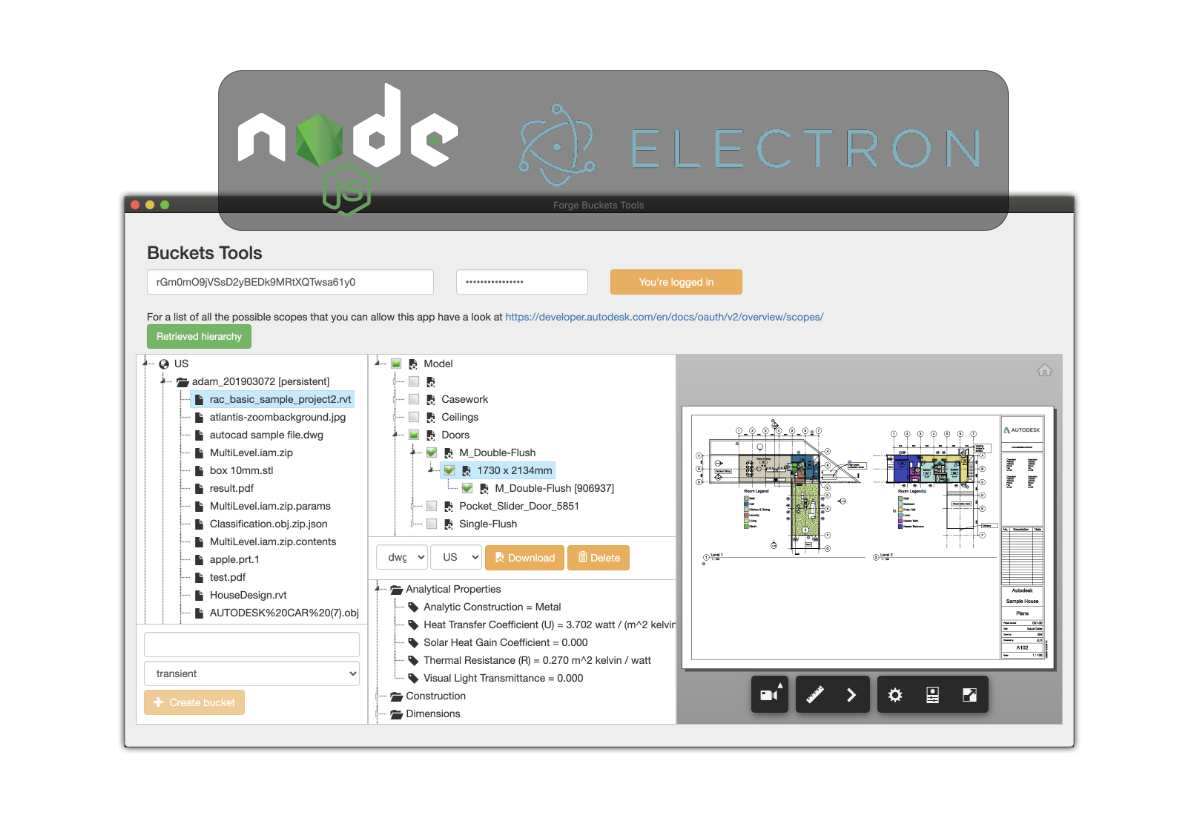
Bucket Tools: migrate Node.js app to Electron
Some Forge users were asking for a way to interact with OSS without having to install Visual Studio Code (in order to use Autodesk Forge Tools extension) or go to a webpage like https://oss-manager.autodesk.io/ (Buckets Tools)
So I looked into migrating the existing Buckets Tools Node.js app to an Electron app.
Download Mac Version: HERE
and window version: HERE
Steps to Migrating Node.JS app to Electron
I followed the Electron Quick Start.
First I had to go into the folder of the app and add Electron to it:
npm i electron —save-devThen add BrowserWindow in the start.js file. I renamed the express app from app to expressApp so that I could just reference the app object from the electron library:
var expressApp = require('./server/server');
const { app, BrowserWindow } = require('electron');
app.on('ready', function() {
let mainWindow = new BrowserWindow({
width: 1280,
height: 720,
webPreferences: {
nodeIntegration: true
},
autoHideMenuBar: true,
useContentSize: true,
resizable: true,
});
mainWindow.loadURL('http://localhost:3000/');
mainWindow.focus();
});
// start server
var server = expressApp.listen(expressApp.get('port'), function () {
console.log('Starting at ' + (new Date()).toString());
console.log('Server listening on port ' + server.address().port);
});Since I was using jQuery in the project, I also needed to include it somehow. First I found this solution, but then when tried to include jsTree as well, it did not help.
Then found this solution that helped with the inclusion of all JavaScript libraries in my index.html file ?
<!-- Insert this line above script imports -->
<script>if (typeof module === 'object') {window.module = module; module = undefined;} </script>
<script language="JavaScript" src="/js/jquery.min.js"></script>
<script language="JavaScript" src="/js/jquery.storageapi.min.js"></script>
<script src="/js/jstree.js"></script>
<script src="/js/bootstrap.min.js"></script>
<!-- Insert this line after script imports -->
<script>if (window.module) module = window.module;</script> Since I like starting debugging using the Visual Studio Code's debug button, I needed to set things up in the launch.json file. I could follow this solution first, but after compiling my project to create the distributable macOS app, it stopped working - see info on it later.
{
"name": "Launch Electron",
"type": "node",
"program": "${workspaceRoot}/start.js",
"request": "launch",
"stopOnEntry": false,
"args": [],
"cwd": "${workspaceRoot}",
"runtimeExecutable": "${workspaceRoot}/node_modules/.bin/electron"
}In the case of the web app, you can just add the client id and client secret to the URL as query params, so that you don't have to type them each time:
https://oss-manager.autodesk.io/?client_id=<client id>&client_secret=<client secret>
I needed a way to store this info for the user in the case of the desktop app as well. Based on this solution, I could just expose a couple of endpoints on the server-side to store and retrieve custom data from the client. I placed all that in a new file called user.data.js:
'use strict'; // http://www.w3schools.com/js/js_strict.asp
// web framework
var express = require('express');
var router = express.Router();
var bodyParser = require('body-parser');
var jsonParser = bodyParser.json();
const electron = require('electron');
const path = require('path');
const fs = require('fs');
const userDataFileName = 'buckets-tools.json';
router.get('/userdata', function (req, res) {
let userDataPath = (electron.app || electron.remote.app).getPath('userData');
try {
userDataPath = path.join(userDataPath, userDataFileName);
let json = JSON.parse(fs.readFileSync(userDataPath));
res.json(json);
} catch (ex) {
res.status(404).end("No user data");
}
})
router.post('/userdata', jsonParser, function (req, res) {
try {
let data = JSON.stringify(req.body);
let userDataPath = (electron.app || electron.remote.app).getPath('userData');
userDataPath = path.join(userDataPath, userDataFileName);
fs.writeFileSync(userDataPath, data);
res.end("Saved user data");
} catch (ex) {
res.status(500).end("Failed to save user data");
}
})
/////////////////////////////////////////////////////////////////
// Return the router object that contains the endpoints
/////////////////////////////////////////////////////////////////
module.exports = router;Now I can call it from the client-side code to populate the client id and client secret edit boxes automatically:
$.ajax({
url: "/userdata"
})
.done(function(data) {
console.log(data);
$("#client_id").val(data.clientId);
$("#client_secret").val(data.clientSecret);
})
.fail(function(xhr, ajaxOptions, thrownError) {
console.log("No user data");
});Then it was time to generate the desktop app based on the info found here. The result showed up in the out folder and the app worked fine

However, this last step broke my launch.json file that needed to be updated to this:
{
"name": "Launch Electron New",
"type": "node",
"request": "launch",
"stopOnEntry": false,
"args": ["run", "start"],
"cwd": "${workspaceRoot}",
"runtimeExecutable": "npm"
}The app worked fine (see image on top), but this message box kepts popping up every time I started the app

I don't have access to Firewall settings, and it would be effective only on my machine, so I was checking how else it could be avoided. It seemed that signing the app might do the trick, so I tried this:
(base) C02XJG9QJG5J:forge-buckets-tools nagyad$ codesign -s - -f ./out/buckets-tools-darwin-x64/buckets-tools.app --deep
xcrun: error: invalid active developer path (/Library/Developer/CommandLineTools), missing xcrun at: /Library/Developer/CommandLineTools/usr/bin/xcrun
./out/buckets-tools-darwin-x64/buckets-tools.app: the codesign_allocate helper tool cannot be found or used
In subcomponent: /Users/nagyad/Documents/GitHub/Autodesk-Forge/forge-buckets-tools/out/buckets-tools-darwin-x64/buckets-tools.app/Contents/Frameworks/buckets-tools Helper (Plugin).app
Dealing With Electron Error Message
As you can see I got an error because I did not have Xcode installed on my new machine - I had not needed it for ages. So I installed that and tried again but was told that I had not signed the license agreement using sudo xcodebuild -license
So I did that: I had to press space many times and type "agree" at the very end.
This time around codesign -s - -f ./out/buckets-tools-darwin-x64/buckets-tools.app --deep succeeded and when running the app I did not get the message box ?
I hope it works for other people as well, not just me.
Then I went to my Windows 10 machine to generate the Windows executable but ran into some problems. I've done so many things, I'm not even sure if any of them really helped, apart from installing the latest version of Python.
First I got this error message when trying to run npm run make on Windows:
√ Checking your system
It looks like you are missing some dependencies you need to get Electron running.
Make sure you have git installed and Node.js version >= 10.0.0Among many things, I also tried running npm i on my project and I got this:
npm ERR! code 1
npm ERR! path C:\Temp\forge-buckets-tools\node_modules\lzma-native
npm ERR! command failed
npm ERR! command C:\Windows\system32\cmd.exe /d /s /c node-gyp rebuild
npm ERR! gyp info it worked if it ends with ok
npm ERR! gyp info using node-gyp@7.1.2
npm ERR! gyp info using node@15.5.1 | win32 | x64
npm ERR! gyp ERR! find Python So I installed the latest version of Python from https://www.python.org/downloads/ then npm run make worked if I started Visual Studio Code with the Run as administrator option:
> buckets-tools@2.0.0 make
> electron-forge make
√ Checking your system
√ Resolving Forge Config
We need to package your application before we can make it
Downloading electron-v11.2.2-win32-x64.zip: [====================================================================================================] 100% ETA: 0.0 seconds
√ Preparing to Package Application for arch: x64
√ Preparing native dependencies
√ Packaging Application
Making for the following targets: squirrel
√ Making for target: squirrel - On platform: win32 - For arch: x64Note: for all commands above I used the Terminal inside Visual Studio Code - in case it makes a difference.
Electron Buckets Tool Source Code Links
The source code is available in the electron branch of the Buckets Tools repo: https://github.com/Autodesk-Forge/forge-buckets-tools/tree/electron
The root folder also contains the executables for both macOS and Windows.
Download Mac Version: HERE
and window version: HERE
