22 Jun 2020
Design Automation for Civil 3D: Public beta
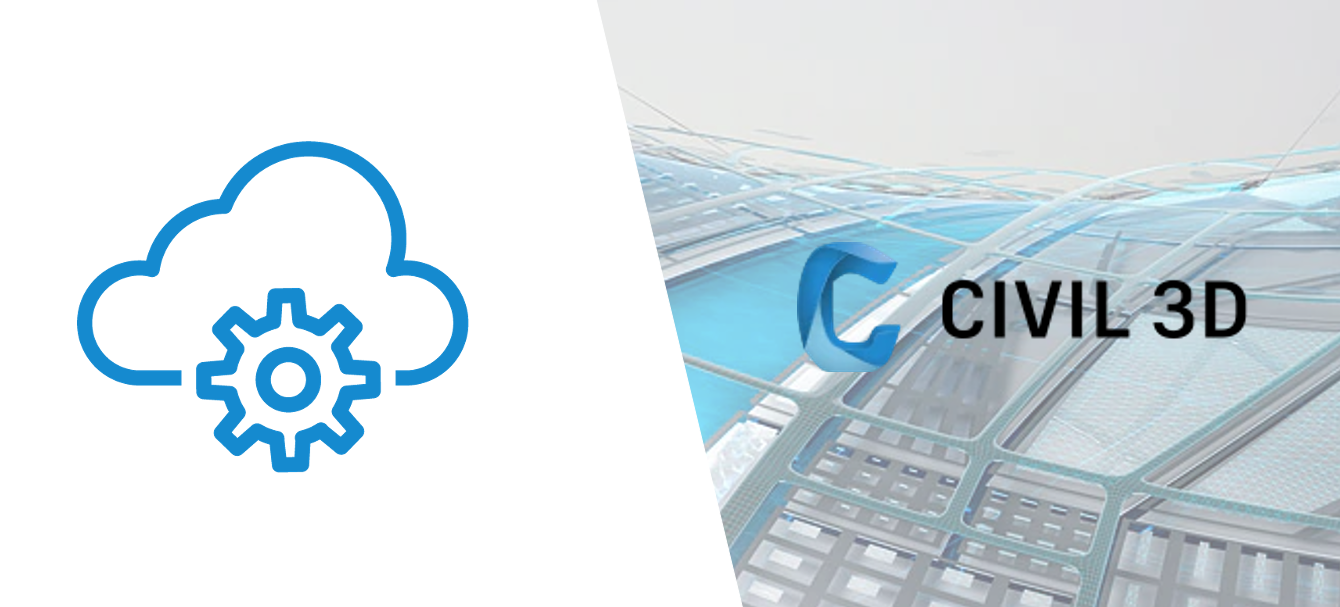
We’re glad to announce the Civil 3D Beta engine is joining the Design Automation family, along with AutoCAD, Inventor, Revit, and 3ds Max. The beta includes support for the Civil 3D .NET API: AeccDbMgd and AecBaseMgd references, in addition to AcCoreMgd and AcDbMgd, which are already supported by AutoCAD.
How to use it? Just like on your desktop development, select the latest AutoCAD engine (currently Autodesk.AutoCAD+24) and proceed as usual. Nothing extra is required, Civil 3D runs on top of AutoCAD and loads the references as expected.
What about built-in commands with forms interface? During this first beta we are not creating command-line version for those commands.
ActiveX APIs are not supported, including COM object types. Some features that rely on ActiveX are not supported, for instance: add & remove pipe part family and size, corridor macros and rebuild.
Check this sample that runs a Design Automation WorkItem to extract additional information and add it to the property panel.

Need additional learning content? Check out the Design Automation for AutoCAD tutorial. We also have samples available on Github. Have any questions? Get answers from Forge Support.
We’re super interested in the workflows you are planning to implement, and the API features your project needs. Please reach us and let’s talk: simply book a time with me by selecting Augusto Goncalves on the list.




