15 Feb 2021
Dynamic model placement
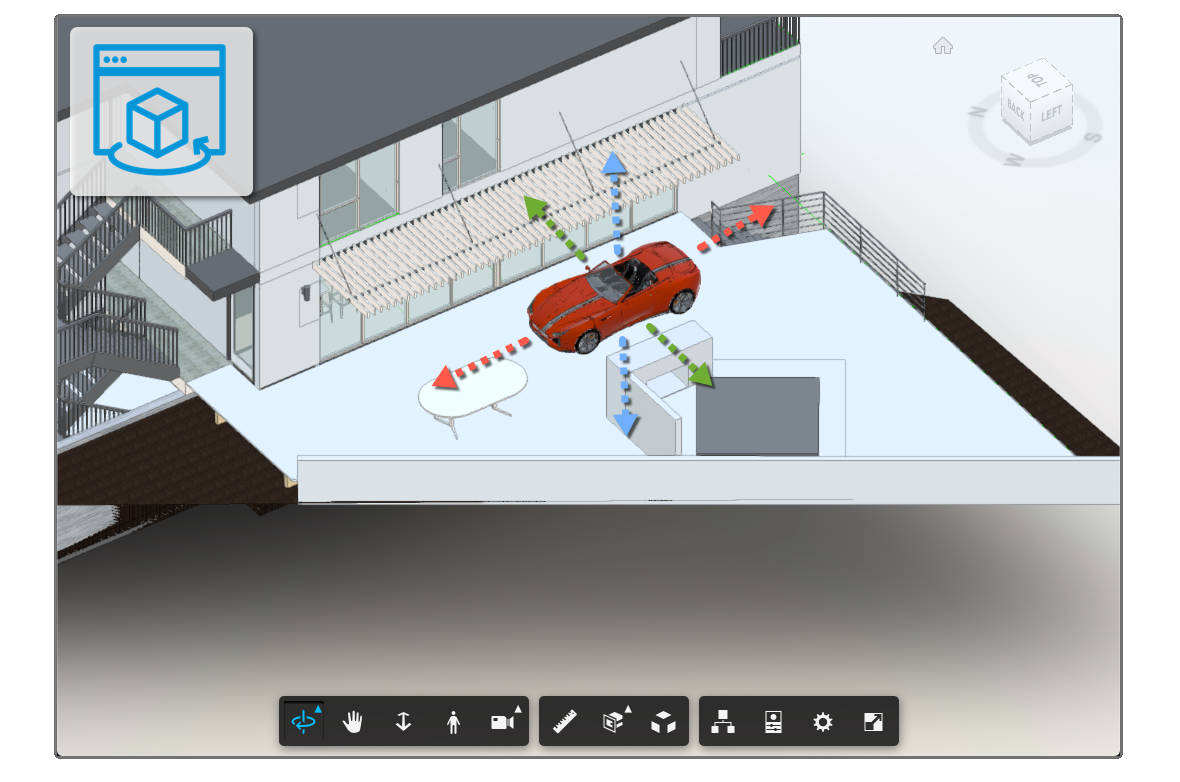
There is no built-in functionality to achieve this, but it can be done.
The two steps are: (1) load the model, then (2) follow the mouse cursor and update the model's placementTransform (the initial value of which can also be set when loading the model)
Most samples are moving the fragments of the model (e.g. TransformationExtension), but if you need to move the whole model, changing the placementTransform seems a cleaner solution. I also used it when adjusting sheet orientation in Rotate sheets in the Viewer
This time, because we keep updating the placement position while the mouse is moving, not giving the Viewer time to do it, therefore we have to use viewer.impl.invalidate(true, true, true) to force an update in order to reflect the current position of the model.
There are two ways to find a placement for the additional model: either just place it on the ground (viewer.impl.intersectGround() - also used in this blog post), or place it on the object that is under the cursor (viewer.impl.hitTest() - also used in this blog post)
In this sample we'll try to do a hit test first, and if that does not succeed then just intersect with ground.
The first time I called hitTest() it made things really slow - I think it was because it was also trying to test on the model that I was dragging. Fortunately, we can specify the models that it should test via the 5th input parameter: hitTest(clientX, clientY, ignoreTransparent, dbIds, modelIds)
The sample car model that I was testing with has its origin in the centre in all directions. So if I just move it to the intersection position of the object, then half of the car will be under the surface of that object. That's why I'm storing half the height of the car in the extraZ variable and adding it to the Z of the placement.
Just like in this other article, I'm using a shared model to demonstrate things, so I don't need to add any server-side code and can just fit everything in a single html file.
<html>
<head>
<meta name="viewport" content="width=device-width, minimum-scale=1.0, initial-scale=1, user-scalable=no" />
<meta charset="utf-8">
<!-- The Viewer CSS -->
<link rel="stylesheet" href="https://developer.api.autodesk.com/modelderivative/v2/viewers/7.*/style.min.css" type="text/css">
<!-- Developer CSS -->
<style>
body {
margin: 0;
}
#MyConytainerDiv {
width: 100%;
height:100%;
position: relative;
}
#MyViewerDiv {
width: 100%;
height: 100%;
margin: 0;
background-color: #F0F8FF;
}
</style>
<title>Showing A360 Shared files</title>
</head>
<body>
<!-- The Viewer will be instantiated here -->
<div id="MyConytainerDiv">
<div id="MyViewerDiv"></div>
</div>
<!-- The Viewer JS -->
<script src="https://developer.api.autodesk.com/modelderivative/v2/viewers/7.*/viewer3D.js"></script>
<!-- jQuery -->
<script src="https://code.jquery.com/jquery-3.2.1.min.js" integrity="sha256-hwg4gsxgFZhOsEEamdOYGBf13FyQuiTwlAQgxVSNgt4=" crossorigin="anonymous"></script>
<!-- Developer JS -->
<script>
(function test() {
// this is the iframe URL that shows up when sharing a model embed on a page
var myRevitFile = 'https://myhub.autodesk360.com/ue29c89b7/shares/public/SH7f1edQT22b515c761e81af7c91890bcea5?mode=embed'; // Revit file
var myDwfxFile = 'https://autodesk3743.autodesk360.com/shares/public/SH919a0QTf3c32634dcf03b8a55be243c021?mode=embed'; // Sports Car.dwfx
var viewer;
function getURN(embedURLfromA360, onURNCallback) {
$.get({
url: embedURLfromA360.replace('public', 'metadata').replace('mode=embed', ''),
dataType: 'json',
success: function (metadata) {
if (onURNCallback) {
let urn = btoa(metadata.success.body.urn).replace("/", "_").replace("=", "");
onURNCallback(urn);
}
}
})
}
function getForgeToken(onTokenCallback) {
$.post({
url: myRevitFile.replace('public', 'sign').replace('mode=embed', 'oauth2=true'),
data: '{}',
success: function (oauth) {
if (onTokenCallback)
onTokenCallback(oauth.accessToken, oauth.validitySeconds);
}
});
}
let options = {
env: 'AutodeskProduction',
getAccessToken: getForgeToken
};
Autodesk.Viewing.Initializer(options, function onInitialized() {
var viewerDiv = document.getElementById('MyViewerDiv');
viewer = new Autodesk.Viewing.GuiViewer3D(viewerDiv);
viewer.start();
let mainModel = null;
let secondModel = null;
let extraZ = 0;
document.onkeydown = event => {
if (!event.shiftKey)
return;
if (event.code === "ArrowRight") {
let tr = secondModel.getPlacementTransform();
tr.elements[12] += 1;
secondModel.setPlacementTransform(tr);
}
if (event.code === "ArrowLeft") {
let tr = secondModel.getPlacementTransform();
tr.elements[12] -= 1;
secondModel.setPlacementTransform(tr);
}
};
document.onmousemove = event => {
if (!event.ctrlKey)
return;
let res = viewer.impl.hitTest(event.clientX, event.clientY, true, null, [mainModel.getModelId()]);
let pt = null;
if (res) {
pt = res.intersectPoint;
} else {
pt = viewer.impl.intersectGround(event.clientX, event.clientY);
}
let tr = secondModel.getPlacementTransform();
tr.elements[12] = pt.x;
tr.elements[13] = pt.y;
tr.elements[14] = pt.z + extraZ;
secondModel.setPlacementTransform(tr);
viewer.impl.invalidate(true, true, true);
}
getURN(myRevitFile, function (urn) {
let options = {
env: 'AutodeskProduction',
getAccessToken: getForgeToken
};
let documentId = 'urn:' + urn;
Autodesk.Viewing.Document.load(documentId, (doc) => {
let items = doc.getRoot().search({
'type': 'geometry',
'role': '3d'
}, true);
if (items.length === 0) {
console.error('Document contains no viewables.');
return;
}
viewer.loadDocumentNode(doc, items[0], {}).then(function (model1) {
mainModel = model1;
getURN(myDwfxFile, function (urn) {
let documentId = 'urn:' + urn;
Autodesk.Viewing.Document.load(documentId, (doc) => {
let items = doc.getRoot().search({
'type': 'geometry',
'role': '3d'
}, true);
if (items.length === 0) {
console.error('Document contains no viewables.');
return;
}
let tr = new THREE.Matrix4();
tr.set(
0, 0, .005, 0,
.005, 0, 0, 0,
0, .005, 0, 0,
0, 0, 0, 1
);
viewer.loadDocumentNode(doc, items[0], {keepCurrentModels: true, placementTransform: tr}).then(function (model2) {
secondModel = model2;
let bb = secondModel.getBoundingBox();
extraZ = bb.max.z;
});
});
});
});
});
});
});
})();
</script>
</body>
</html>In oder to test it you just have to load the page through any HTTP server, then drag the car around (onto the patio, onto the roof ?) by holding down the CTRL key and moving the mouse. You can also move the car along the X axis by pressing SHIFT+Left Arrow / SHIFT+Right Arrow.




