20 Dec 2017
Screenshot with markups
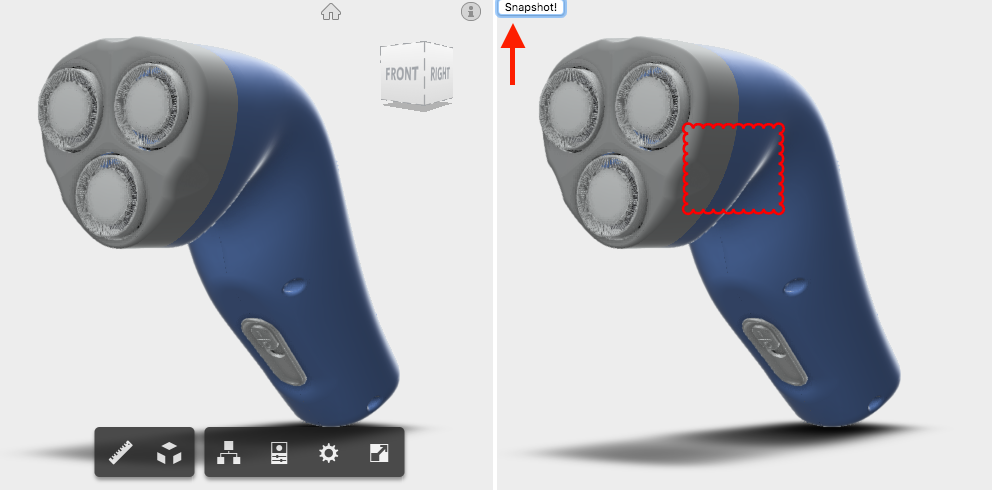
Screenshot is a widely used feature of Viewer. And you'll find several posts on our blog about this, include using Chrome headless for automation (link). But what about Markups?
In summary, the .renderToCanvas() method is the way to go, just need to pay attention to sizes and when to capture it.
The following sample uses this method to render the markup into a Canvas HTML via Context, which can then be saved as an PNG image to disk. The code is entire self-contained, meaning it uses a viewable SVF saved on one of our github repos (exemplifying the offline Viewer), so just lauch on your browser and click on the "Snapshot" button. Note the markup is defined as SVG string at the bottom, see more about it here.
<!DOCTYPE html>
<html>
<head>
<meta charset="UTF-8">
<title>Snapshot with Markup</title>
<link rel="stylesheet" href="https://developer.api.autodesk.com/modelderivative/v2/viewers/style.min.css?v=v3.3" type="text/css">
</head>
<body>
<body onload="initializeViewer();" style="margin:0px; overflow:hidden">
<div style="width:49vw; height:100vh; position:relative; display:inline-block;">
<div id="viewer3d" style="margin:0;">
</div>
</div>
<div style="width:49vw; height:100vh;display:inline-block;">
<canvas id="snapshot" style="position:absolute;"></canvas>
<button onclick="snaphot();" style="position:absolute;">Snapshot!</button>
</div>
</body>
<!-- The Viewer JS -->
<script src="https://developer.api.autodesk.com/modelderivative/v2/viewers/three.min.js"></script>
<script src="https://developer.api.autodesk.com/modelderivative/v2/viewers/viewer3D.js?v=v3.3"></script>
<!-- Developer JS -->
<script>
var viewer;
function initializeViewer() {
// initialize the viewer in "offline" mode (no security from Forge)
var myViewerDiv = document.getElementById('viewer3d');
viewer = new Autodesk.Viewing.Private.GuiViewer3D(myViewerDiv);
var options = {
'env': 'Local',
'document': 'http://autodesk-forge.github.io/viewer-javascript-offline.sample/shaver/0.svf'
};
Autodesk.Viewing.Initializer(options, function () {
viewer.start(options.document, options);
viewer.addEventListener(Autodesk.Viewing.GEOMETRY_LOADED_EVENT, function () {
viewer.utilities.fitToView();
});
});
}
function snaphot() {
var screenshot = new Image();
screenshot.onload = function () {
viewer.loadExtension('Autodesk.Viewing.MarkupsCore').then(function (markupCore) {
// load the markups
markupCore.show();
markupCore.loadMarkups(markupSVG, "layerName");
// ideally should also restore state of Viewer for this markup
// prepare to render the markups
var canvas = document.getElementById('snapshot');
canvas.width = viewer.container.clientWidth;
canvas.height = viewer.container.clientHeight;
var ctx = canvas.getContext('2d');
ctx.clearRect(0, 0, canvas.width, canvas.height);
ctx.drawImage(screenshot, 0, 0, canvas.width, canvas.height);
markupCore.renderToCanvas(ctx);
// hide the markups
markupCore.hide();
});
};
// Get the full image
viewer.getScreenShot(viewer.container.clientWidth, viewer.container.clientHeight, function (blobURL) {
screenshot.src = blobURL;
});
}
var markupSVG = '<svg xmlns="http://www.w3.org/2000/svg" version="1.1" baseProfile="full" style="position:absolute; left:0; top:0; transform:scale(1,-1); -ms-transform:scale(1,-1); -webkit-transform:scale(1,-1); -moz-transform:scale(1,-1); -o-transform:scale(1,-1); transformOrigin:0, 0; -ms-transformOrigin:0, 0; -webkit-transformOrigin:0, 0; -moz-transformOrigin:0, 0; -o-transformOrigin:0, 0; " width="510" height="960" viewBox="-531.25 -1000 1062.5 2000" cursor="crosshair" pointer-events="painted"><metadata><markup_document xmlns="http://www.w3.org/1999/xhtml" data-model-version="4"></markup_document></metadata><g cursor="inherit" pointer-events="stroke"><metadata><markup_element xmlns="http://www.w3.org/1999/xhtml" stroke-width="10.416666666666629" stroke-linejoin="miter" stroke-color="#ff0000" stroke-opacity="1" fill-color="#ff0000" fill-opacity="0" type="cloud" position="-48.958333333333336 307.2916666666667" size="418.75 377.08333333333337" rotation="0"></markup_element></metadata><path id="markup" d="M -183.75000000000003 -142.59259259259264 a 20.416666666666668 20.37037037037037 0 1 1 20.416666666666668 -20.37037037037037 c 2.0416666666666674 -23.819444444444446 38.79166666666668 -23.819444444444446 40.83333333333334 0 c 2.0416666666666674 -23.819444444444446 38.79166666666668 -23.819444444444446 40.83333333333334 0 c 2.0416666666666674 -23.819444444444446 38.79166666666668 -23.819444444444446 40.83333333333334 0 c 2.0416666666666674 -23.819444444444446 38.79166666666668 -23.819444444444446 40.83333333333334 0 c 2.0416666666666674 -23.819444444444446 38.79166666666668 -23.819444444444446 40.83333333333334 0 c 2.0416666666666674 -23.819444444444446 38.79166666666668 -23.819444444444446 40.83333333333334 0 c 2.0416666666666674 -23.819444444444446 38.79166666666668 -23.819444444444446 40.83333333333334 0 c 2.0416666666666674 -23.819444444444446 38.79166666666668 -23.819444444444446 40.83333333333334 0 a 20.416666666666668 20.37037037037037 0 1 1 20.416666666666668 20.37037037037037 c 23.76543209876543 2.037037037037037 23.76543209876543 38.7037037037037 0 40.74074074074074 c 23.76543209876543 2.037037037037037 23.76543209876543 38.7037037037037 0 40.74074074074074 c 23.76543209876543 2.037037037037037 23.76543209876543 38.7037037037037 0 40.74074074074074 c 23.76543209876543 2.037037037037037 23.76543209876543 38.7037037037037 0 40.74074074074074 c 23.76543209876543 2.037037037037037 23.76543209876543 38.7037037037037 0 40.74074074074074 c 23.76543209876543 2.037037037037037 23.76543209876543 38.7037037037037 0 40.74074074074074 c 23.76543209876543 2.037037037037037 23.76543209876543 38.7037037037037 0 40.74074074074074 a 20.416666666666668 20.37037037037037 0 1 1 -20.416666666666668 20.37037037037037 c -2.0416666666666674 23.819444444444446 -38.79166666666668 23.819444444444446 -40.83333333333334 0 c -2.0416666666666674 23.819444444444446 -38.79166666666668 23.819444444444446 -40.83333333333334 0 c -2.0416666666666674 23.819444444444446 -38.79166666666668 23.819444444444446 -40.83333333333334 0 c -2.0416666666666674 23.819444444444446 -38.79166666666668 23.819444444444446 -40.83333333333334 0 c -2.0416666666666674 23.819444444444446 -38.79166666666668 23.819444444444446 -40.83333333333334 0 c -2.0416666666666674 23.819444444444446 -38.79166666666668 23.819444444444446 -40.83333333333334 0 c -2.0416666666666674 23.819444444444446 -38.79166666666668 23.819444444444446 -40.83333333333334 0 c -2.0416666666666674 23.819444444444446 -38.79166666666668 23.819444444444446 -40.83333333333334 0 a 20.416666666666668 20.37037037037037 0 1 1 -20.416666666666668 -20.37037037037037 c -23.76543209876543 -2.037037037037037 -23.76543209876543 -38.7037037037037 0 -40.74074074074074 c -23.76543209876543 -2.037037037037037 -23.76543209876543 -38.7037037037037 0 -40.74074074074074 c -23.76543209876543 -2.037037037037037 -23.76543209876543 -38.7037037037037 0 -40.74074074074074 c -23.76543209876543 -2.037037037037037 -23.76543209876543 -38.7037037037037 0 -40.74074074074074 c -23.76543209876543 -2.037037037037037 -23.76543209876543 -38.7037037037037 0 -40.74074074074074 c -23.76543209876543 -2.037037037037037 -23.76543209876543 -38.7037037037037 0 -40.74074074074074 c -23.76543209876543 -2.037037037037037 -23.76543209876543 -38.7037037037037 0 -40.74074074074074 z" stroke-width="10.416666666666629" stroke="rgba(255,0,0,1)" fill="none" transform="translate( -48.958333333333336 , 307.2916666666667 ) rotate( 0 )"/></g></svg>';
</script>
</body>
</html>






